September 6, 2018
How to Increase Diner Engagement by 36% in 2 Minutes or Less

September 6, 2018

Need to make a change to your restaurant’s hours, amenities, or cuisines? Here’s how to update your restaurant details on Tripadvisor. These small changes take two minutes or less and can increase diner engagement on your Tripadvisor page by 36% or more.
The restaurant industry is constantly changing — that’s nothing new. As you experiment with new cuisines, add new amenities to your experience, or change your hours, you’ll want to make sure your online presence reflects those changes.
To make updates, you have to claim your listing — you can do so here — and it’s quick and free to claim. Then, it’s easy to update your Tripadvisor listing so that it accurately represents your restaurant. Plus, making these changes takes just minutes and doing so can dramatically increase your diner engagement.
Please note that any changes may take up to five business days to appear on Tripadvisor’s site.
Update Your Contact Information
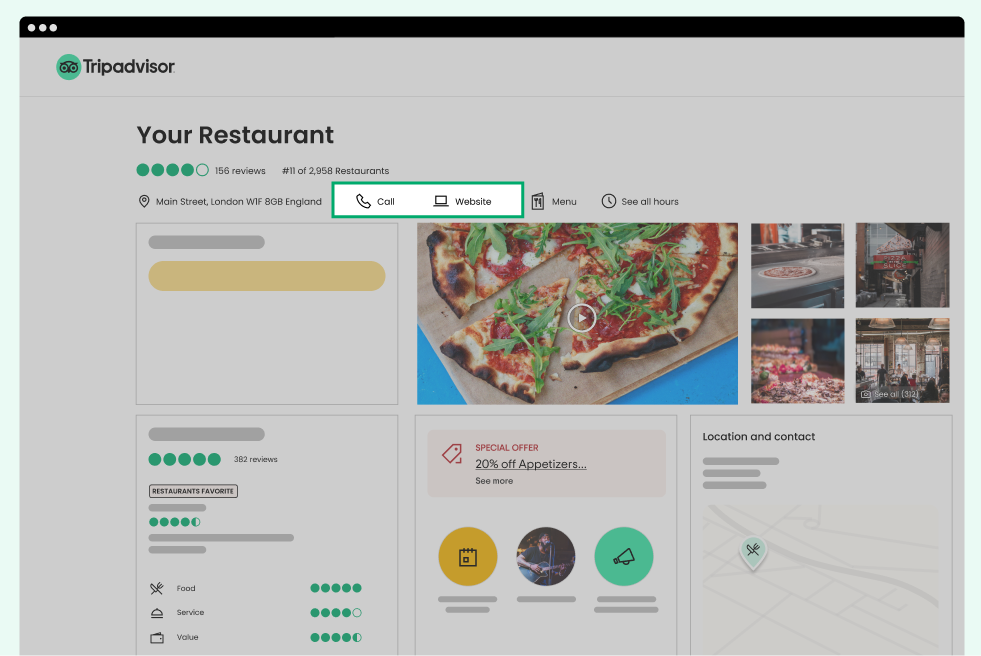
Updating your general information is critical to making Tripadvisor work for your business. If someone is browsing through Tripadvisor looking to come to your restaurant, you’ll want to make sure they can see your website, call your restaurant, or otherwise contact you to make a booking.
Potential diners can see your contact information at the very top of your listing.
To update your contact information on Tripadvisor:
For more details on how to edit your contact information, see our guide.
Update Your Hours
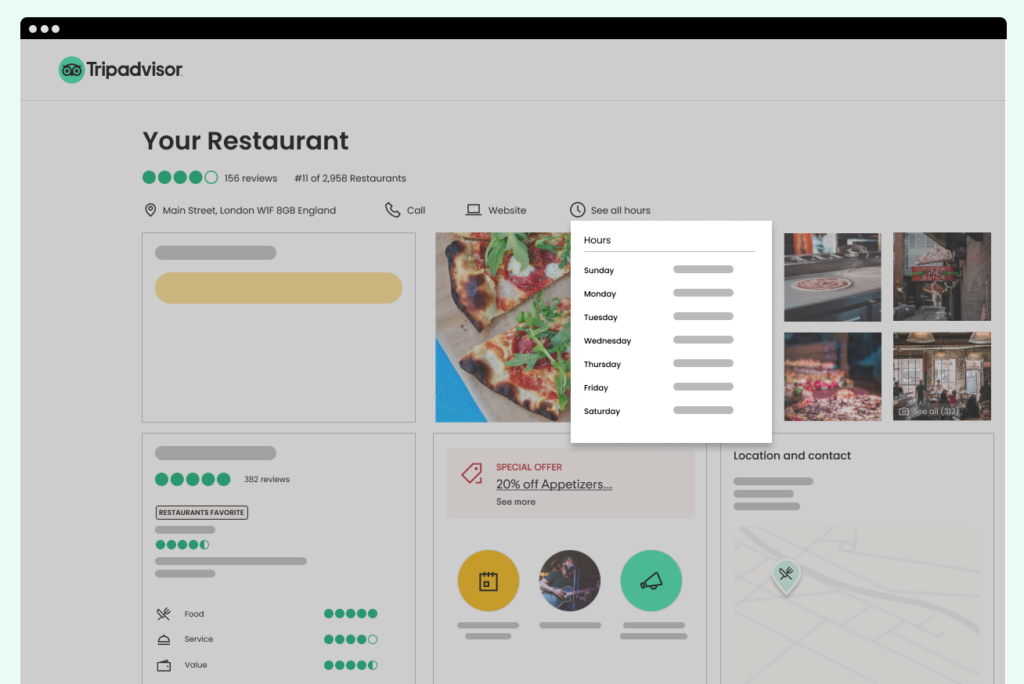
There’s nothing more frustrating for a potential diner than making the trek all the way to your restaurant only to find it closed. Diners are often searching for restaurants near them at that moment, so they’re looking for restaurants that are open. If your hours aren’t listed, Tripadvisor won’t surface your restaurant to those diners — meaning you’re missing out on a huge opportunity.
Plus, when you list your hours, you’re more likely to see potential diners interacting with your page. Tripadvisor listings with open hours see 36% more engagement than those without them.
Potential diners can see your hours:
To update your restaurant hours on Tripadvisor:
For a full guide on how to update your business hours, click here.
Update Your Cuisine Types
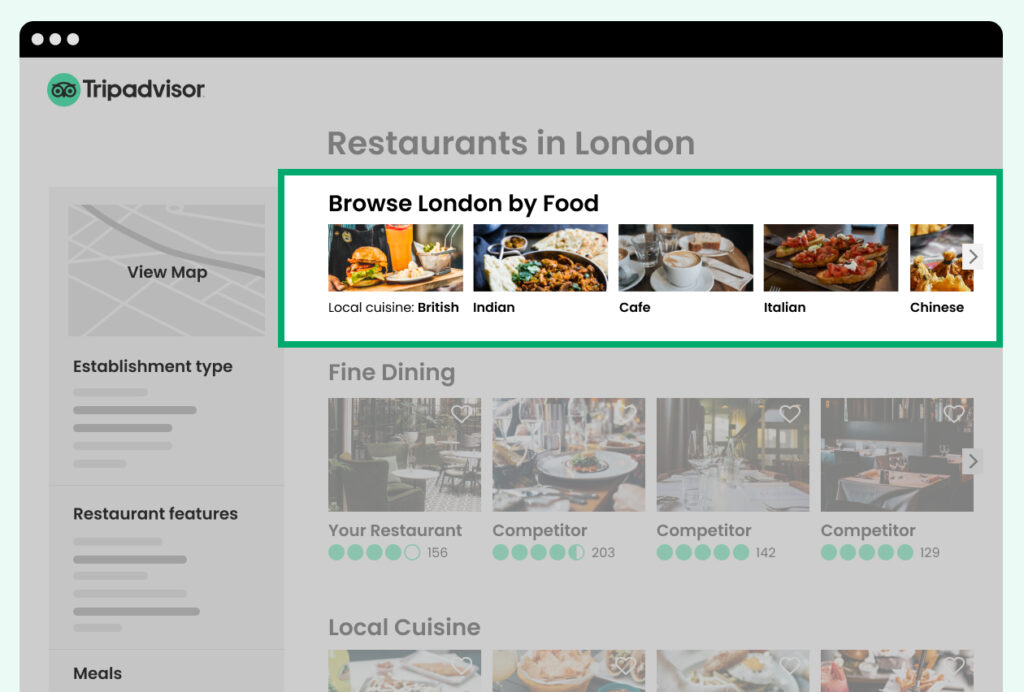
Your restaurant experience starts with your food. The types of meals you serve and what cuisines you offer are the foundation of your restaurant concept. On Tripadvisor, that translates to a variety of categories associated with your restaurant so that someone searching for a restaurant like yours can find you.
Potential diners can see those categories:
To make sure potential diners can find your restaurant, think about your concept and define exactly what kind of food you’re serving. If it’s a mix of cuisines, that’s ok — just remember, on Tripadvisor, you can only choose five categories, so you’ll want to choose the five that best exemplify what your restaurant is all about. The only thing you won’t find are dietary restrictions like vegan and gluten free, as those are added automatically based on reviews and customer feedback.
To update your cuisines on Tripadvisor:
For a full guide on all of our cuisine types, and how you can update them, click here.
Update the Meals You Serve
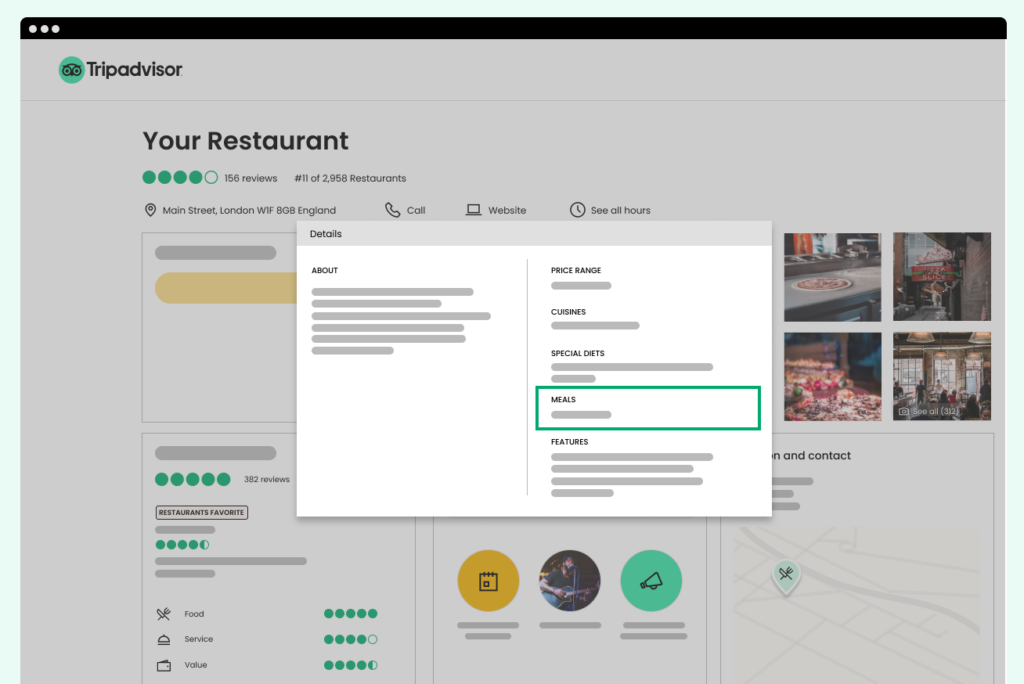
Along with your cuisines, you’ll want to make sure what meals you’re listed as serving is accurate. You can be listed for more than just breakfast, lunch, or dinner — drinks, late night service, and brunch are options too.
Potential diners will see what meals you serve:
To update your meals on Tripadvisor:
For a full guide on how to edit your meals served, click here.
Add or Update Your Menu
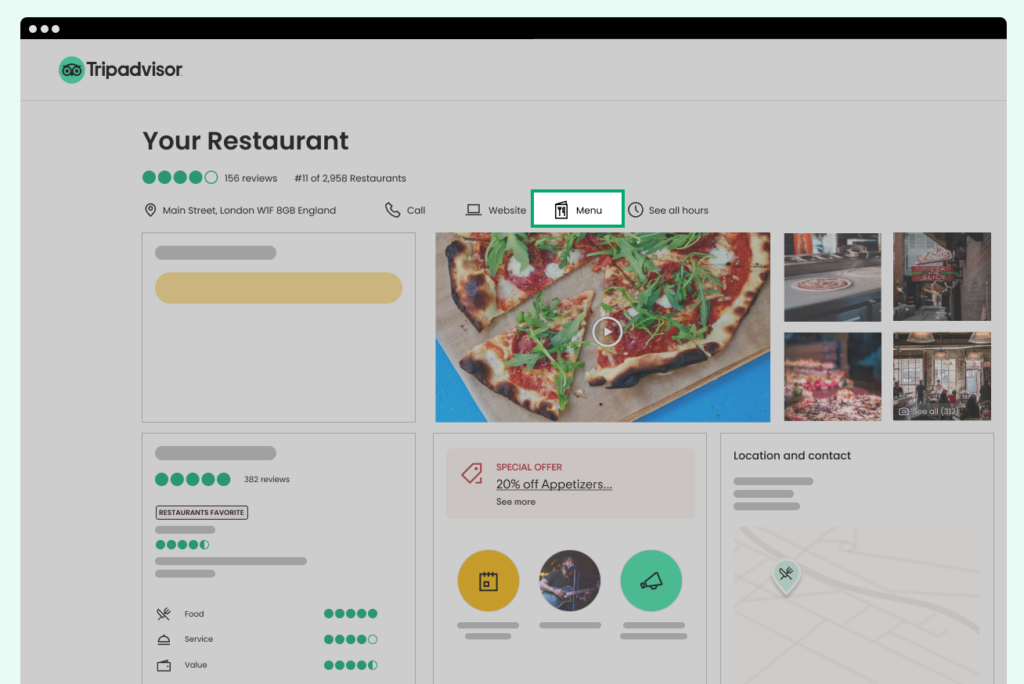
Once potential diners find your listing, make them excited to try your restaurant by uploading a menu link. Knowing exactly what you offer can help potential diners decide that your restaurant is the right one for them.
Potential diners will see your menu link at the very top of your profile next to your location, phone number, and link to your website. To add the menu link:
Your menu link will update immediately on your profile. If you change your menu frequently on your website, make sure to use the same URL or to update this link in the Management Center.
For a more detailed guide to adding your menu, click here.
Update Your Restaurant Amenities
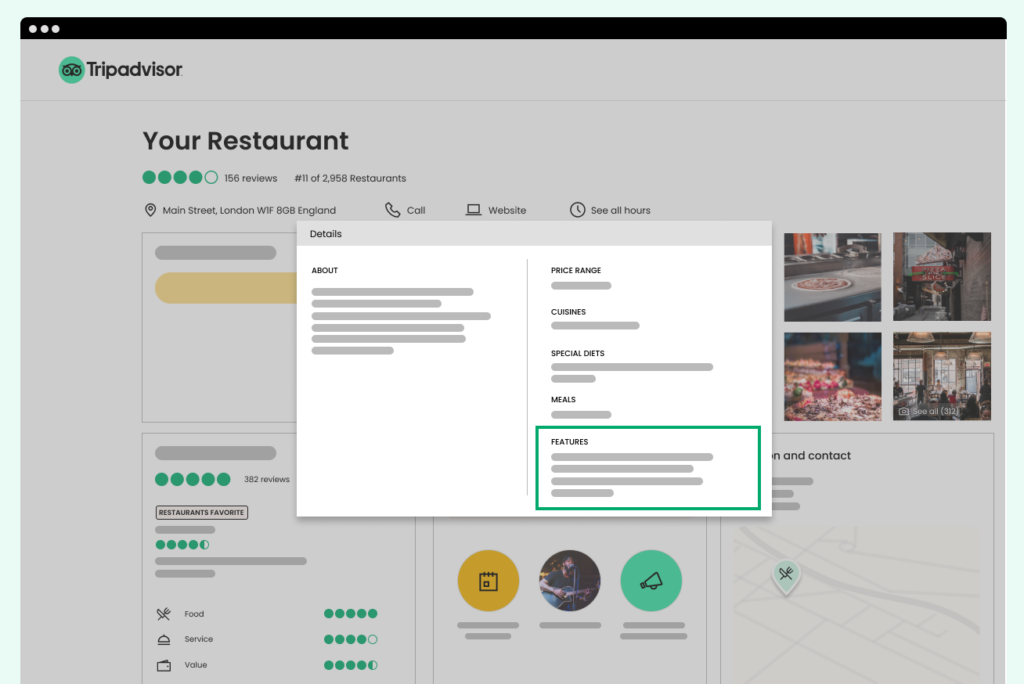
When someone is looking for a restaurant, they’re looking for much more than the food. They want to know: Do they have parking? Is there wifi? Can I watch the big game? Make sure they know what the full experience will be like by updating your amenities.
Potential diners will see your choices if they search for a restaurant like yours that has a specific amenity, such as wheelchair accessibility, and at the bottom of your listing under “Restaurant Details.”
While your food might be what gets potential diners onto your listing, it’s your amenities that can give potential diners enough information to choose your restaurant. To update your amenities on Tripadvisor:
For a more complete guide to updating your amenities, click here.
Manage Your Restaurant Location
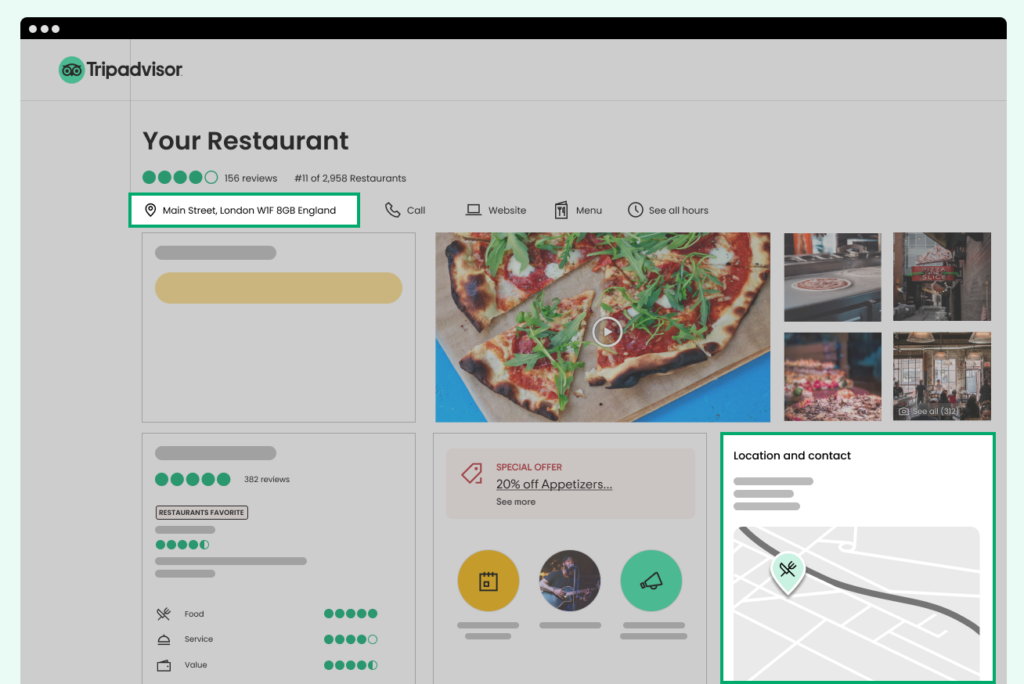
he most important area of your listing? Your location, of course! It’s important that your customers can find you. Diners can see your location at the top of your Tripadvisor page underneath the name of your restaurant and in the “Location and contact” section underneath your photos.
To update your location:
Any updates you make should be live on the site within 24 hours. For a more complete guide to updating your location, or if you are moving, have more than one location, or are listed in the wrong city or town, please click here.