February 9, 2019
Sponsored Placements: Answers to Your Commonly Asked Questions
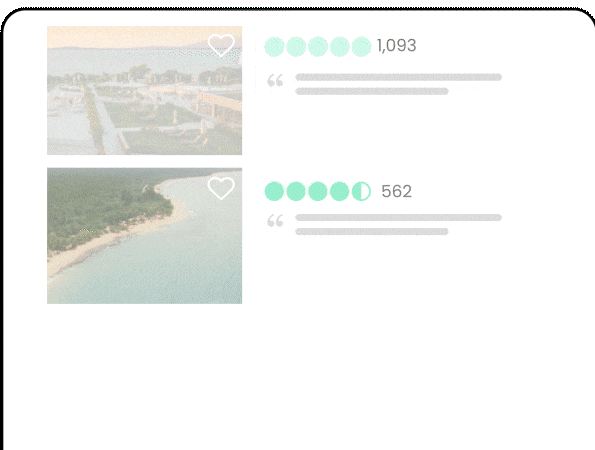
February 9, 2019
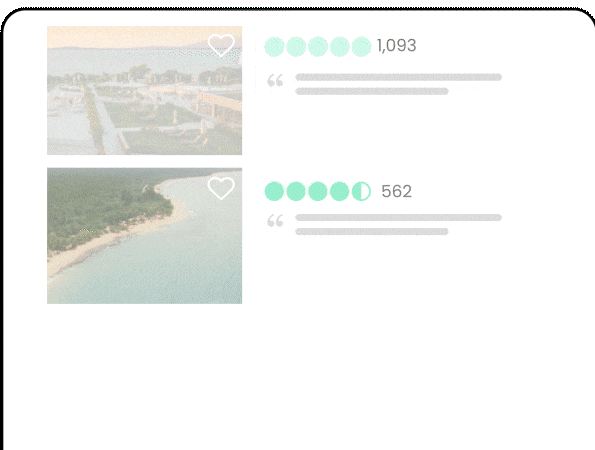
Every day, millions of travelers visit Tripadvisor looking for a place to stay. Capture the attention of these potential customers, and get premium exposure, with Sponsored Placements. With Sponsored Placements you only pay only for the clicks you get — impressions are free! Plus, setting up your campaign takes just minutes. Visit www.tripadvisor.com/AdsManager to get started.
Read our frequently asked questions below to learn more about Sponsored Placements and how they can drive more traffic to your property.
Sponsored Placements is the newest advertising solution available to accommodation owners. Sponsored Placements puts your property right in front of potential guests looking for places to stay in your area. These targeted ads drive high quality traffic and exposure for your business by appearing above Tripadvisor search results, on local competitors’ pages, and on other high-profile shopping pages across all devices.
Sponsored Placements are designed to automatically target travelers who are looking for an accommodation like yours. Your ads are targeted to a highly qualified audience of Tripadvisor travelers actively searching for places to stay in your area, for dates when you have availability. Sponsored Placements targeting gives you confidence that you’re not wasting impressions, or clicks, on travelers searching in other locations, or searching for dates when your rooms are already filled. Plus, our targeting is automatically adjusted when someone changes their search parameters. So, if someone adds additional search filters (like narrowing their results to only B&Bs with a pool), your ad will only show if you are a B&B with a pool. Your property must match all of the traveler’s search parameters, for your ad to appear.
Sponsored Placements appear in high visibility locations — including on top of search results, on local competitors’ pages, and more. Ads may appear in various search results pages including: Traveler Ranked, Best Value, and Distance sort. They also appear on local competitors’ pages and on other Tripadvisor results pages that are optimized for search engine traffic.
Properties pay for Sponsored Placements on a cost-per-click basis. Your property’s cost-per-click is based on a variety of factors including your location, your accommodation type, and other advertisers in your area. We offer three monthly budget options, or the ability to set your own custom budget, based on the number of clicks you’d like to receive.
At the end of each month you’ll be charged for the clicks your Sponsored Placements received over the campaign period, up to the maximum monthly budget you selected in your campaign setup. And, you can adjust your campaign at any time. Read strategies for managing your Sponsored Placements budget here.
Note: Payment methods vary by country and may include credit cards, non-electric payments, direct debit or Automated Clearing House (ACH). Payment is due at the end of the monthly campaign cycle and you’ll pay only for the clicks we delivered to your property during that time.
A click is counted anytime a traveler clicks on your Sponsored Placement and is directed to another page, putting them one step closer to booking with you. For example, if a user saw your Sponsored Placement and then clicked your property’s name, primary photo, review count, or deal link, they would be taken to another page, so these would all be counted as clicks. However, if the user clicked the heart shaped “save” icon, this would not be considered a click since he/she would be kept on the same page. Read how to get more clicks and drive traveler engagement with your ads here.
Setting up a Sponsored Placements campaign takes just minutes — visit www.tripadvisor.com/AdsManager and select the property for which you want to purchase Sponsored Placements. From here, set your budget, enter your billing information, and click “Start Campaign.” That’s it!
Note: If you have multiple properties, you’ll need to set up an individual campaign for each one.
Sponsored Placements are currently available only to properties that have been claimed on Tripadvisor and share their live rates and availability on Tripadvisor.
Not a registered owner? It’s free and takes just a few minutes. Visit www.tripadvisor.com/Owners and follow the instructions. Once verified, you will have access to the Tripadvisor Management Center.
Not sharing your live rates & availability on Tripadvisor? Consider registering with a commerce partner.
After you start your Sponsored Placements campaign, you can check its status and performance on your Campaign Overview page. In addition, you can also edit, pause, cancel or update billing for your campaign on this page.
After you start your campaign, you can check its status and analytics in the Sponsored Placements Campaign Performance page. Here you will find important campaign metrics including: ad impressions, click-through rate, page visits, booking referrals and market share. To learn more about the Campaign Performance page and best practices for tracking your campaigns success, read here.
Updating your primary photo, and ensuring your amenities are up to date are two easy ways to optimize your Sponsored Placements ads. For more best practices read our article, “7 Tips for Making the Most of Your Sponsored Placements.”.
Yes, you can pause or cancel your campaign at anytime. Pausing your campaign allows you to temporarily stop your ads from appearing to travelers for up to 6 months — your campaign will automatically resume on the date you select. If you would like to cancel your campaign indefinitely, you can also do this at anytime. Whether you choose to pause, or cancel, your campaign, you will only be charged for the clicks received prior to, and on, the date of action. Note that your Sponsored Placements will not be shown to travelers once you pause or cancel your campaign.
Invoices for your campaign are available under the “Help & Settings” menu at the top of your Management Center. Click “Billing & Payments” and you’ll see all past invoices from your campaign.
Your account was suspended because either 1.) you failed to accept the Sponsored Placements Terms & Conditions or 2.) there was an error processing your payment. For payment issues, please visit the “Billing & Payments” section in your Management Center and ensure that the billing information you entered is correct and up-to-date. If you continue to have issues, please let us know. You can do this by clicking “Contact Tripadvisor” under the “Help & Settings” tab in your Management Center. To accept Terms & Conditions, read below.
Only the billing owner on the account can accept the Sponsored Placements Terms & Conditions. To see, and accept, the terms and conditions as a billing owner, log into your Management Center and click “Accept” in the window that pops up on the screen.
If you don’t see a Sponsored Placements Terms & Conditions lightbox when you log into your Management Center, it’s probably because you’re not the billing owner on the account. To see who is the billing owner, and therefore who will need to accept the Terms & Conditions, select Manage User Access from the “Help & Settings” menu at the top of the page. Users with “Payment Notifications” permission level under their name are able to accept the Terms & Conditions. If you need to change or update billing owners on the account, contact Customer Support at www.tripadvisor.com/OwnerSupport.
Begin your Sponsored Placements campaign today at www.tripadvisor.com/AdsManager.